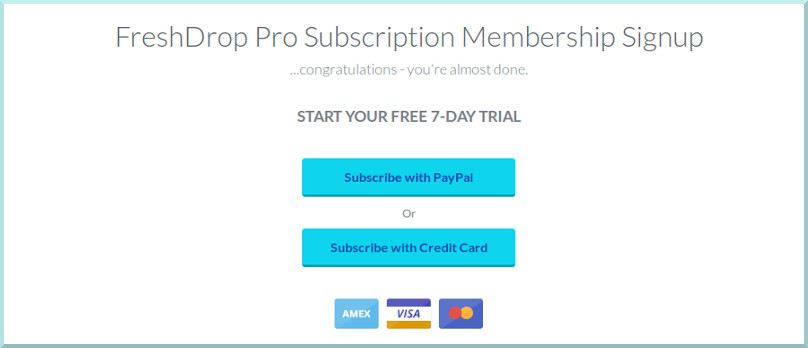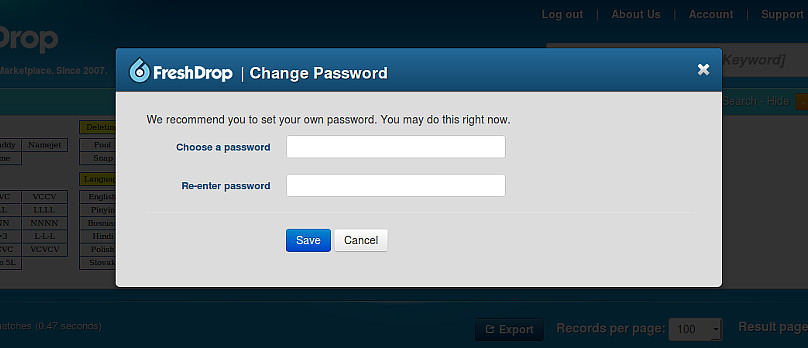Stuck with this screen, or having problems activating your FreshDrop subscription?
Although known as one of the best tools for expired and dropped domains, FreshDrop does have a few hickups here and there. And unfortunately support is not super responsive either, often making it a very slow process when when confronted with problems.
One problem that seems to be common among myself and friends, has been that after entering the credit card details, and logging in it still keeps asking for them. And you are stuck with the “FreshDrop Pro Subscription Membership Signup” window.
Here is the trick I found out to solve the problem subscribing with credit cards!
- First of all. There are two sites. You need to use this link to go to their other website.
- Use the Member Login and enter your User ID & Password.
- Now proceed to enter the credit/debit card details one more time.
Then do another login and you should see this window:
It means that the payment has been processed successfully and you are good to go.
Hope this helped & enjoy FreshDrop. Comments most welcome!