A lot of servers use self signed and cheap SLL certificates. That’s why downloading stuff with wget, you might get this quite a lot:
wget https://www.superencrypted.com/server/isnot.tar.gz
–2014-01-01 01:01:01– https://www.superencrypted.com/server/isnot.tar.gz
Resolving superencrypted.com (superencrypted.com)… 255.255.255.255, 255.255.255.255
Connecting to superencrypted.com (superencrypted.com)|255.255.255.255|:443… connected.
ERROR: The certificate of `superencrypted.com’ is not trusted.
ERROR: The certificate of `superencrypted.com’ hasn’t got a known issuer.
In an ideal world, you would use a separate option to get passed this, only if you have good reason to trust the host. Which is as simple as:
wget –no-check-certificate https://www.superencrypted.com/server/isnot.tar.gz
However, that is 22 characters you have to type, every time to do that.
In most cases, you have no option but to pass a security exemption if you really need the file! Thus this has become annoying enough that I have made it permanent.
Automatically skipping the wget SSL certification check, when I’m downloading pretty much anything from anywhere.
Open text editor and point it to users home directory and a file called “.wgetrc”.
For example:
pico $HOME/.wgetrc
and add the line:
check_certificate = off
If you want to tweak some more, here are all the possible commands you can add to the wget configuration startup file.
Thanks for reading and comments welcome! David.
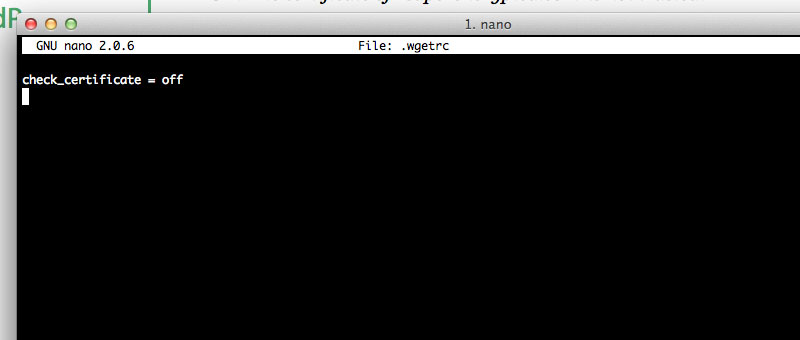
THX for the good advice
Still works thanks
Thanks thanks simple as that.