In this post you’ll find the working Booking.com refer a friend invite link for a $25 cash reward for all hotel bookings in 2025, valid for new & old accounts.
Click below Booking.com referral link to activate cash reward!
http://www.booking.com/s/11_6/a63ad1e2

With this Booking.com promotion, get up to $25 off from one hotel booking as a cashback, verified working in July of 2025. Enjoy!
Please note. Incase the invite doesn’t work for some reason, please leave a comment below, and I will provide a working refer a friend link for you.
Booking.com Refer a Friend Link Cash Reward
This is how the invite bonus offer works to collect your free $25 cash reward. Each link can be used only 10 times, once per account (no codes exist), which is why most links circulating online are used up and no longer working.
This post however, is regularly updated with working links. You can be logged in with an old account, or register a new one. Either way works!
Step 1. Click on the refer a friend link to activate cash bonus
Step 2. You’ll see the available cash reward offer, click on “Let’s do this”.
Note! The available cash back amount can differ depending on the refer a friend link used. Either way the rewards are similar, ranging from $15 to $25 in USD or other currencies, and some might offer a 10% reward from the booking made.
Step 3. You’ll see a message saying “You’re almost there… Book and you’ll get US$25 after your stay”. Proceed to make your hotel booking as usual.
Step 4. That’s it. After you have stayed at the booked hotel successfully, the cash reward will be automatically deposited to your credit card on file.
Note! Make sure to add your credit card through Booking.com settings, this can be either a credit or debit card. Nearly all cards are supported.
Good to know about Booking.com refer a friend program;
- Some customers have thought that they can use the link several times for obtaining the reward. This is not true. Only one booking per account!
- You cannot register false Booking.com accounts to make refer a friend links, both accounts, invite and invitee need to be verified by credit card.
- Accepted cards include debit and credit cards from American Express, Visa, Euro/Mastercard & MasterCard (virtual credit card).
- Link is in format www.booking.com/s/code/code
- There are no coupon codes, or discount codes, the promotion is only activated by clicking on a valid referral link.
- Facing problems? See the bottom of this article for the FAQ.
Booking.com Referral Bonus Program
Each Booking.com user with a verified credit card on file has their own unique referral link that you can spread the offer with, amongst friends or pretty much anyone, for up to a $250 total cash reward for yourself.
In the top menu, see link that says “Refer friends and earn”. You have the option to copy your link and use it where ever you wish. There is also a button for sharing the link on social media, email, etc.
Also you’ll see live statistics of active referrals on this page.
Good to know about referral bonus program;
- The offer can only be used to book a hotel once per Booking.com account
- The refer a friend link can only be used 10 times in total, by 10 different Booking.com account holders.
- You can receive the cash reward only after the friend has paid for, and ended their stay at the hotel.
- The cash reward is different depending on the country where you registered your Booking.com account. More details below!
This is what it looks like if you use the button to share your link on Twitter.
Booking.com referral cash reward per country;
The offer is different depending on country location. So the currency can differ, and the amount money offered for both parties.
So for example, account holders in Canada will receive the reward in Canadian dollars. Or those from the UK will get the reward in Pound sterling and offer a 10% cashback for those referred, instead of a fixed amount.
Some country locations will offer a better deal than others, however once it’s set you can no longer change it. The first country location you have used to register your account will be applied. The only way to change country is to register a new account.
I have tested and confirmed that;
- Changing preferred language doesn’t work
- Clearing cache doesn’t work
- Changing country region in settings doesn’t work
- Changing preferred currency in settings doesn’t work
- Logging out and back in again doesn’t work
Note that country location is determined by your IP address. This is the number assigned to each internet connection to define your location.
Besides moving to that location, the only other way is to use a VPN connection to route your internet connection through a country like US for example.
Here is a detailed list of available cash rewards!
Friend Invite Reward for USA;
One of the best offers is for those who are located in the United States, you can get $25 US dollars for every friend you invite to Booking.com, and if your friend books and stays at a hotel, they get the same $25 deposited to their credit card.
Friend Invite Reward for UK;
Also account holders from the United Kingdom have a very attractive offer, with it you can get £20 for each invited friend and your friend can get 10% off from a single hotel booking on the Booking.com website, in the form of a cashback.
Friend Invite Reward for Canada;
Get CAD 25 (Canadian Dollars) for every friend you invite, and if your friend stays at a hotel through Booking.com, they get the same CAD 25.
Friend Invite Reward for Europe & EU countries;
For Booking.com accounts from all European countries, you get €20 for each referral and if your friend books and stays, they get 10% back.
This includes all EU countries;
Belgium, Bulgaria, Croatia, Cyprus, Denmark, Germany, Estonia, Finland, France, Greece, United Kingdom (UK), Hungary, Ireland, Italy, Latvia, Lithuania, Luxembourg, Malta, The Netherlands (Holland), Austria, Poland, Portugal, Romania, Slovenia, Slovakia, Spain, Czech Republic, Sweden.
And most non-EU countries in Europe as well;
Albania, Armenia. Belarus, Gibraltar, Iceland, Kosovo, Lechtenstein, Macedonia, Norway, Russian Federation, Switzerland, Turkey, Ukraine.
Friend Invite Reward for Japan;
Booking.com account holders located in Japan, will get the reward in Japanese YEN, total ¥2000 for both the invite and person invited.
Friend Invite Reward for Thailand;
In Thailand, the cash reward is THB 550 (Thai baht) for both.
Friend Invite Reward for Australia;
In Australia, AUD 25 (Australian Dollars) for both.
Friend Invite Reward for India;
In India, Rs. 700 (Indian rupee) for both.
Friend Invite Reward for Brazil;
In Brazil, R$ 50 (Brazilian real) for both.
Friend Invite Reward for rest of South America;
For users of Booking.com in most South American countries (excluding Brazil) the cash reward offer is in US Dollars, total $15 for both.
This includes Latin American countries such as;
Belize, Costa Rica, El Salvador, Guatemala, Honduras, Mexico, Nicaragua, Panama, Argentina, Bolivia, Brazil, Chile, Colombia, Ecuador, French Guiana, Guyana, Paraguay, Peru, Suriname, Uruguay, Venezuela, Cuba, Dominican Republic, Haiti.
Friend Invite Reward for other countries;
Other country locations are offered $15 in US Dollars for every friend that’s invited to Booking.com, and those friends get 10% back of their hotel booking.
Countries I have verified to be included in this offer;
Russia, Hong Kong, Malaysia, South Korea, New Zealand, Singapore, Turkey, Egypt, Israel, Kazakhstan.
Other countries likely included here;
Macau, United Arab Emirates, Saudi Arabia, Lebanon, Qatar, Mainland China.
Booking.com Referral Problems
Is the referral program not working for you? If you have any issues with the cash reward, your unique refer a friend link, etc. Please check the FAQ below.
If you still have problems, leave a comment and I’ll do my best to help out.
Please note, that the refer a friend link above might not work in case it’s used up. Rest assured, I will fix the link as soon as possible.
For any questions about Booking.com referral program, cash rewards, bonuses, discounts and coupon codes. Please, just leave that comment!
Sincere regards, David
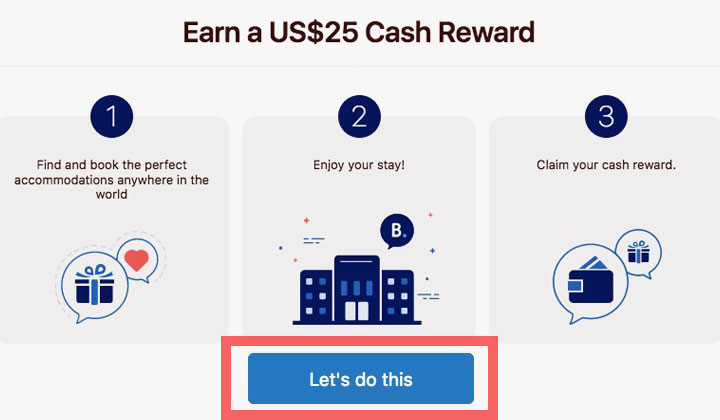
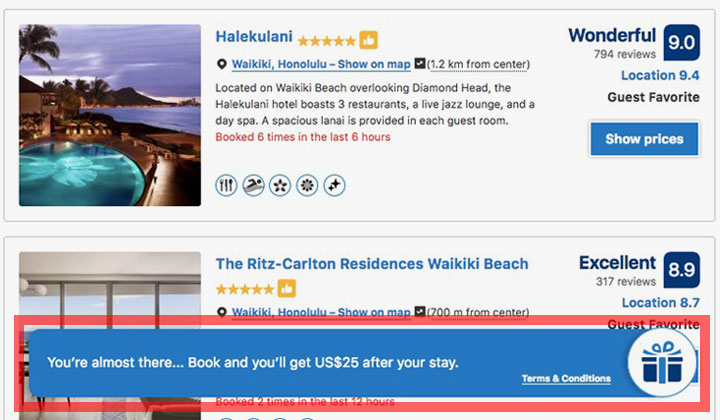
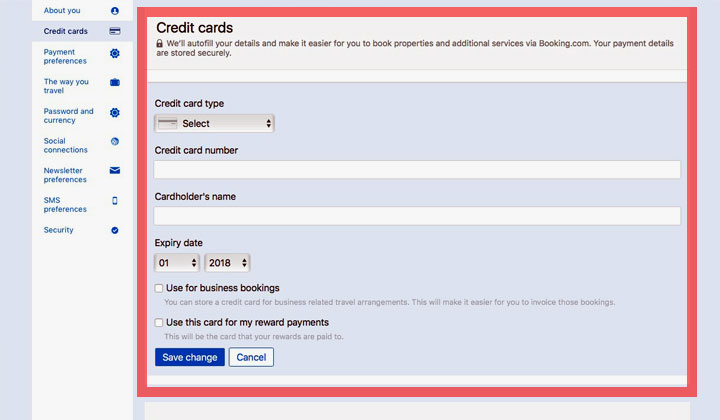
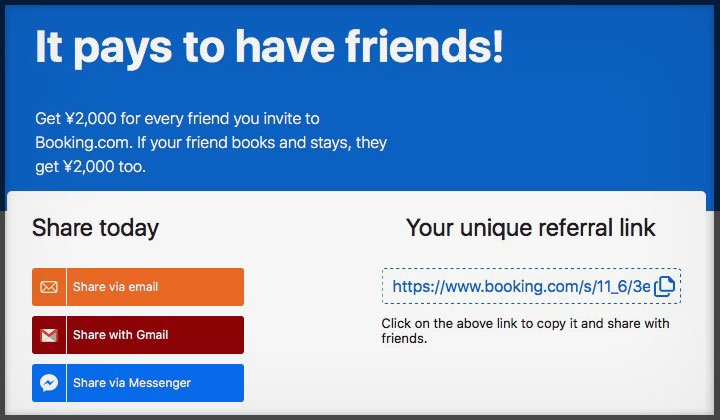
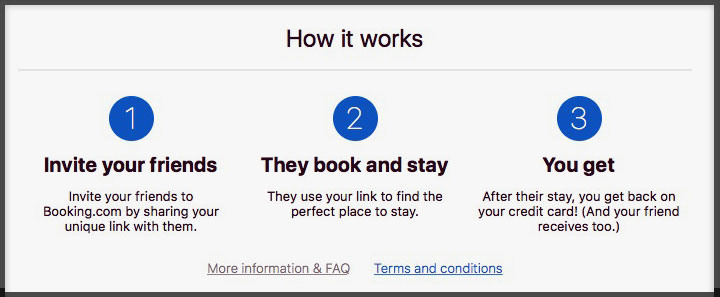
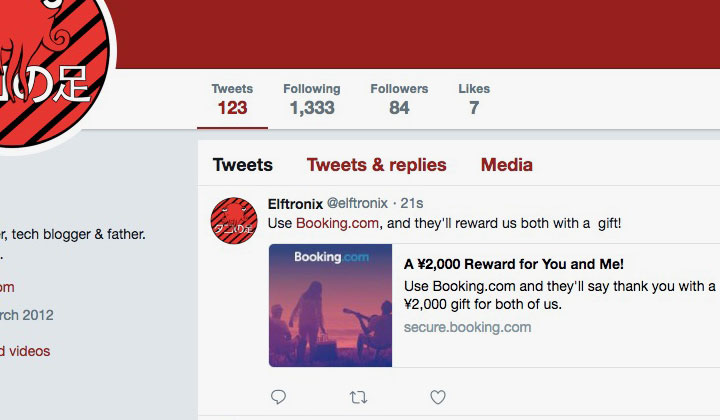
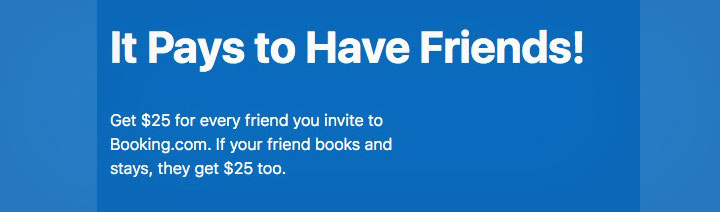
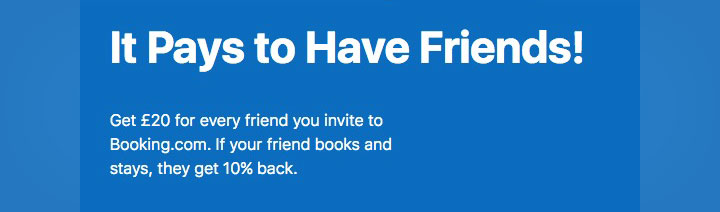
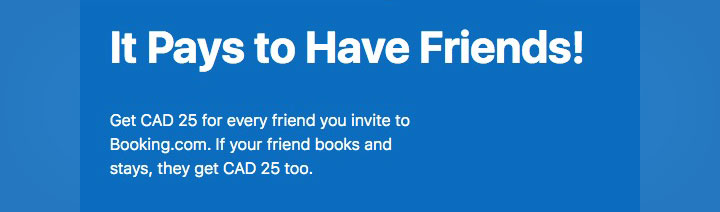
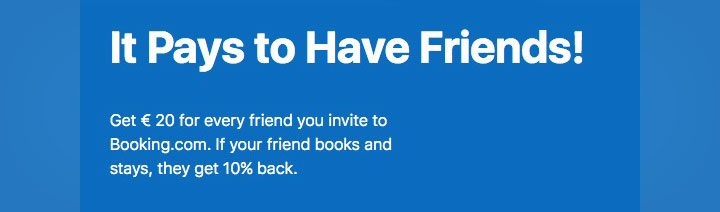
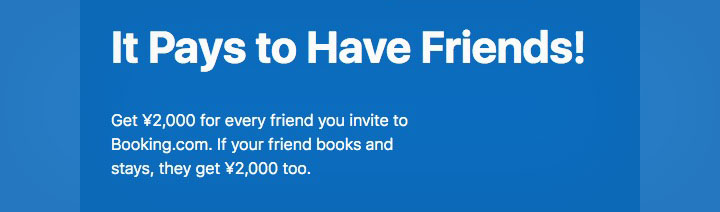
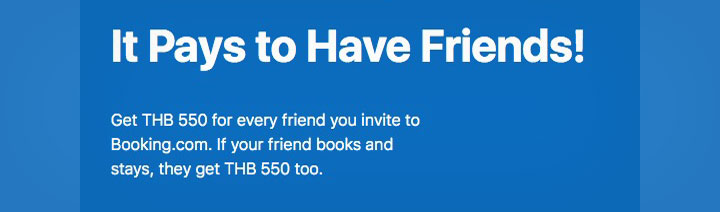
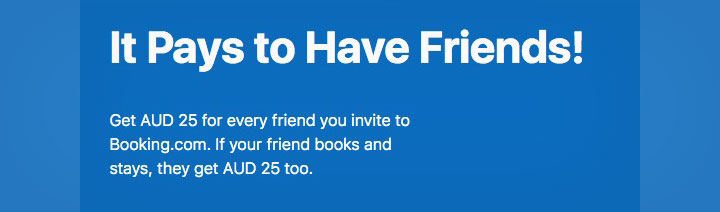
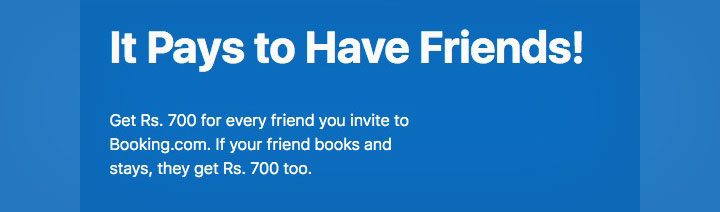
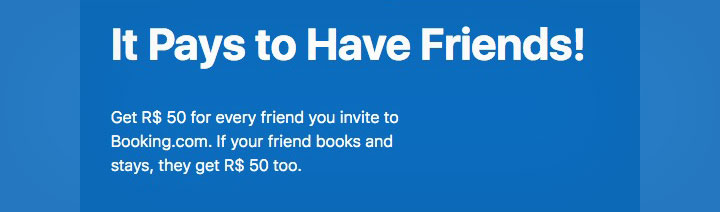
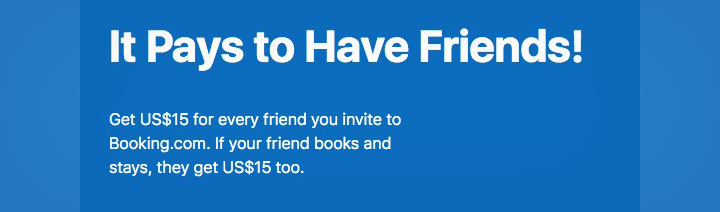
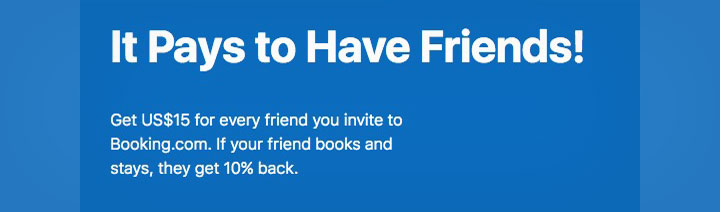
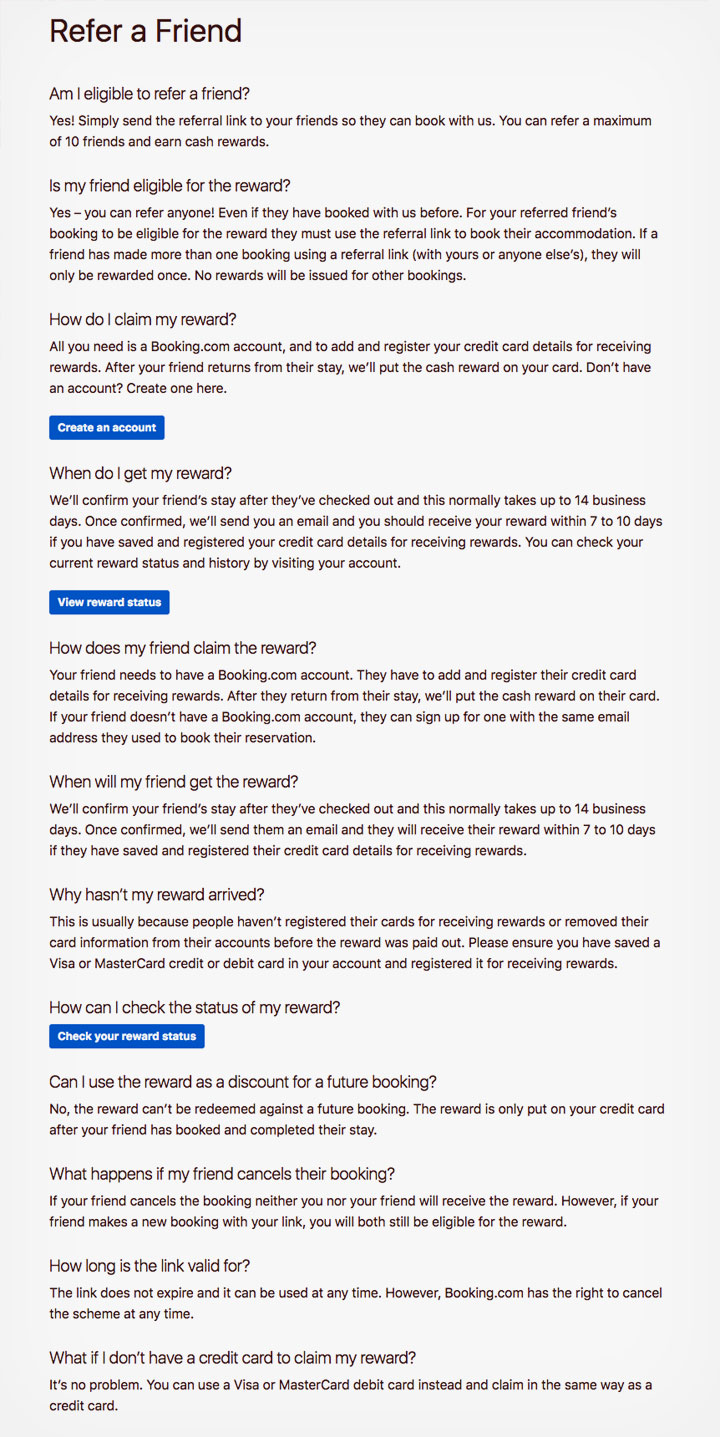
Hi, is referal program disabled right now? I tried to register new account but can’t see this program anymore. Tried with few new accounts but with same result.
Still working here, so it shouldn’t be disabled. You can always try to clear your cookies (preferably before creating new accounts), another browser or even a VPN.
Here are direct links to access the referral program (need to be logged in);
US
UK
Poland
If anyone needs a link for another country, just let me know.
David.
Hi. Thanks for reply.
So i tried to create new account with TOR browser and still no ref program for my new account. Old account after entering this mail, redirects me to booking.com homepage 🙁
I have the same problem!
Alright. I’ll get to the bottom of this and get back to you later.
Friend, any news?
Australia link
Hi there. Accounts from Australia can use the US or UK link. Shouldn’t make a difference. Probably the USA one is the main one for English.
No individual link for Australia exists.
I need a link for Canada please.
Hi everyone, I have the same problem as Davidero69 right now…
I’m suspecting that they have disabled the refer a friend program for newly created booking.com accounts. But haven’t been able to get any statement from them, yet.
Their support team is completely incompetent, having exchanged 18 emails so far, they have still not been able to answer a simple question..
Some updates as Booking.com has finally answered that the “RAF” link should be present but there might be some testing that can interrupt the system.
They have said:
Well, I have now tested the iOS Booking.com App with an old account, and a new account. And still the “referrals” menu item is missing from latter.
This is a screenshot from the App comparing both accounts.
Hi!
Very interesting post!
Any news from Booking??
I’ve created a new account in the US with VPN but I can’t acces the promo
Thanks
For now it seems that the official word from Booking.com is that if the system detects that you are using a device that was previously used with another account (browser history, cookies, IP address, etc), the referrals option will not show up.
This is a quote from an email from Booking.com support;
Please try deleting your browser history and cookies and try logging in again. If you are trying to get the link from the same devices as your old account there is a possibility that our system still links the IP addresses to your old account.
If you remembered to clear your browser cache, there is still the possibility that someone used the same IP on a public VPN to login to Booking.com
Or it just doesn’t work anymore.
Thank you
what a pitty!! 🙁
Hi David,
I’ve the same problem I’ve tried deleting cookies, history and diferent IP.
Is this working for you?
Now appears an afiliate program link https://www.booking.com/affiliate-program/v2/index.html Do you know how this works?
Thanks
This is their affiliate program, you get a 25% commission per referral (not from total booking but from the commission that Booking.com is getting).
In the “Affiliate Partner Centre”, you can generate custom affiliate links that will redirect visitors to a page of your choice. And there is no incentive or other benefit for the person using the link before they book a hotel.
And so also how much you can make will likely be less per referral than with the “refer a friend” program. However, there is no limit to how many referrals you can make, which is better for those with lots of leads.
Thank you so much for the explanation.
Do you know if the friend programm is still working for real new accounts??
Regards
At the moment it’s not working for new accounts.
Hi,
Is the link above used more than 10 times? Can I book using the above link and later be notified by booking that I am not eligible for the discount since the link was used for more than 10 times?
Thank you.
First of all, it has not been used 10 times yet. And once the link is outdated, I will replace it with a new working link for the current month of 2018, 2019, etc.
If it gives you the offer, and you register a new account after clicking on it on a browser that has cleared cookies after using old accounts, it should work.
So if the booking goes through with the discount, then you’re fine. And thanks for asking Igor, please, let me know if you need any further details.
Is there any way to get my own referral link nowadays?
Sorry. At the moment it seems they are not giving out reward links to new users. But at any time you can check out the “Booking.com rewards hub” for new opportunities.
Or an alternative is to try this link for an overview of available rewards.
Will referral show up if I make a reservation and complete it? Or complete 2 reservation to be a genius member for newly created accounts. Did anybody try it ?
I tried with only one reservation (completed) – nothing happend.
Thanks for your feedback!!
Please, let us know if you make a second booking.
Yes, great article.
I never received my referral link, I joined Booking. com in 2015.
Thank you. I think you would have needed to join the ‘refer friends and earn’ program when it was available. Maybe next time!
Hi, I used the above provided link about a week ago ,however I had to cancel the booking,I now need to rebook,could I use the same link? Will it still work being used a 2nd time? Thanks
Sorry, as far as I know it won’t work.
Is there any way to get my own referral link nowadays? There must be because there are many new links in blogs and forums.
Hello, any news about ht “Refer a Friend” link?
I cannot see it in my Booking account…
thanks
Could you help me? I have a some questions. Refers system appera new account? İ join 2 account, don’t see. I work holiday ajans. I can filling fastly this program. But don’t access this system or link. Could you help me? Maybe closing from turkey new account
Thats also my link – you will get 10% BACK 🙂
Hi David, first of all, thanks for your post! It help me a lot.
I’ve completed my 10 friends recommendation. Do you know how I can get again a new coupon code? In your post, you talk about new working links when it’s outdated. Is it really possible to get a new discout coupon and offer it to 10 friends again?
Regards.