Here’s a quick fix to this issue:
xcodebuild: error: SDK "/Library/Developer/CommandLineTools/SDKs/MacOSX10.13.sdk" cannot be located.
clang: error: unable to find utility "clang", not a developer tool or in PATH
error: command '/usr/local/Homebrew/Library/Homebrew/shims/mac/super/clang' failed with exit code 72
*********************************************************************************
Could not find function xmlCheckVersion in library libxml2. Is libxml2 installed?
Perhaps try: xcode-select --install
*********************************************************************************
xcodebuild: error: SDK "/Library/Developer/CommandLineTools/SDKs/MacOSX10.13.sdk" cannot be located.
clang: error: unable to find utility "clang", not a developer tool or in PATH
Do not report this issue to Homebrew/brew or Homebrew/core!
Error: You are using macOS 10.12.
We (and Apple) do not provide support for this old version.
You will encounter build failures with some formulae.
Please create pull requests instead of asking for help on Homebrew’s GitHub,
Twitter or any other official channels. You are responsible for resolving
any issues you experience while you are running this
old version.
Error: Your Xcode (8.2.1) is outdated.
Please update to Xcode 9.2 (or delete it).
Xcode can be updated from the App Store.
The fix was to run:
sudo xcode-select --switch /Library/Developer/CommandLineTools
…
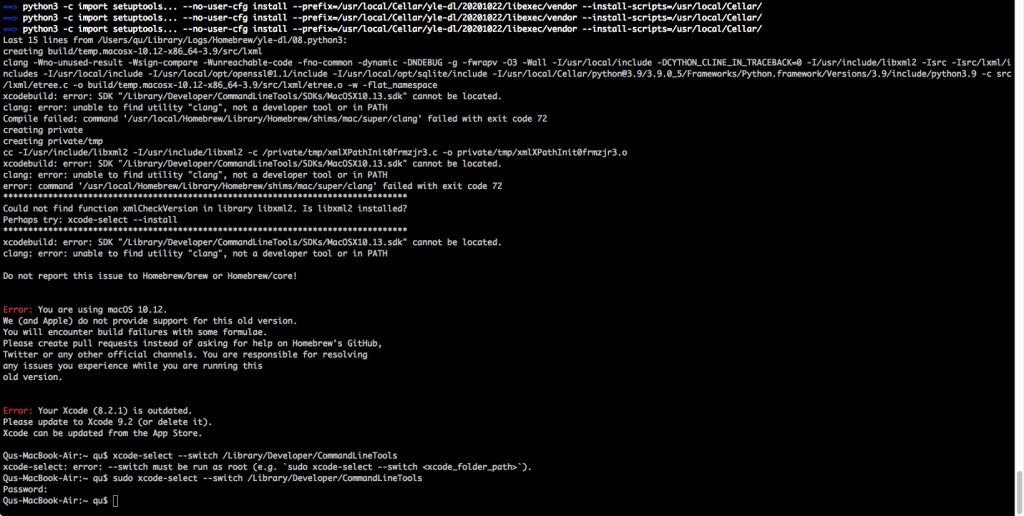
THX!
Glad the post helped.
Thanks
Welcome.